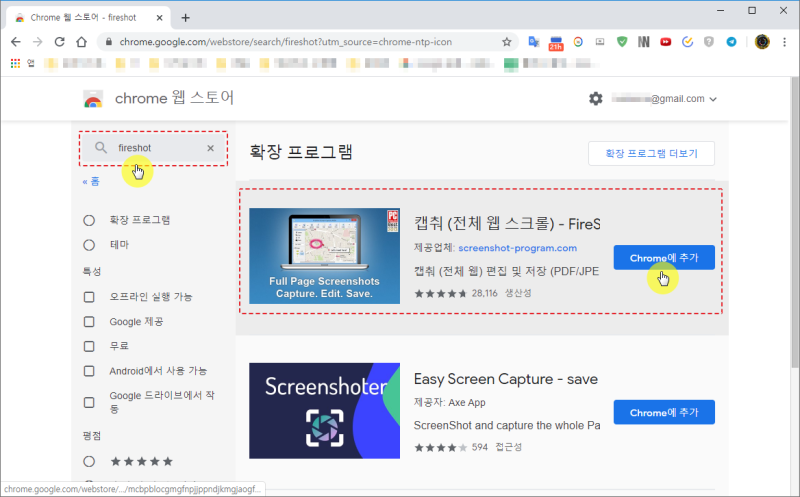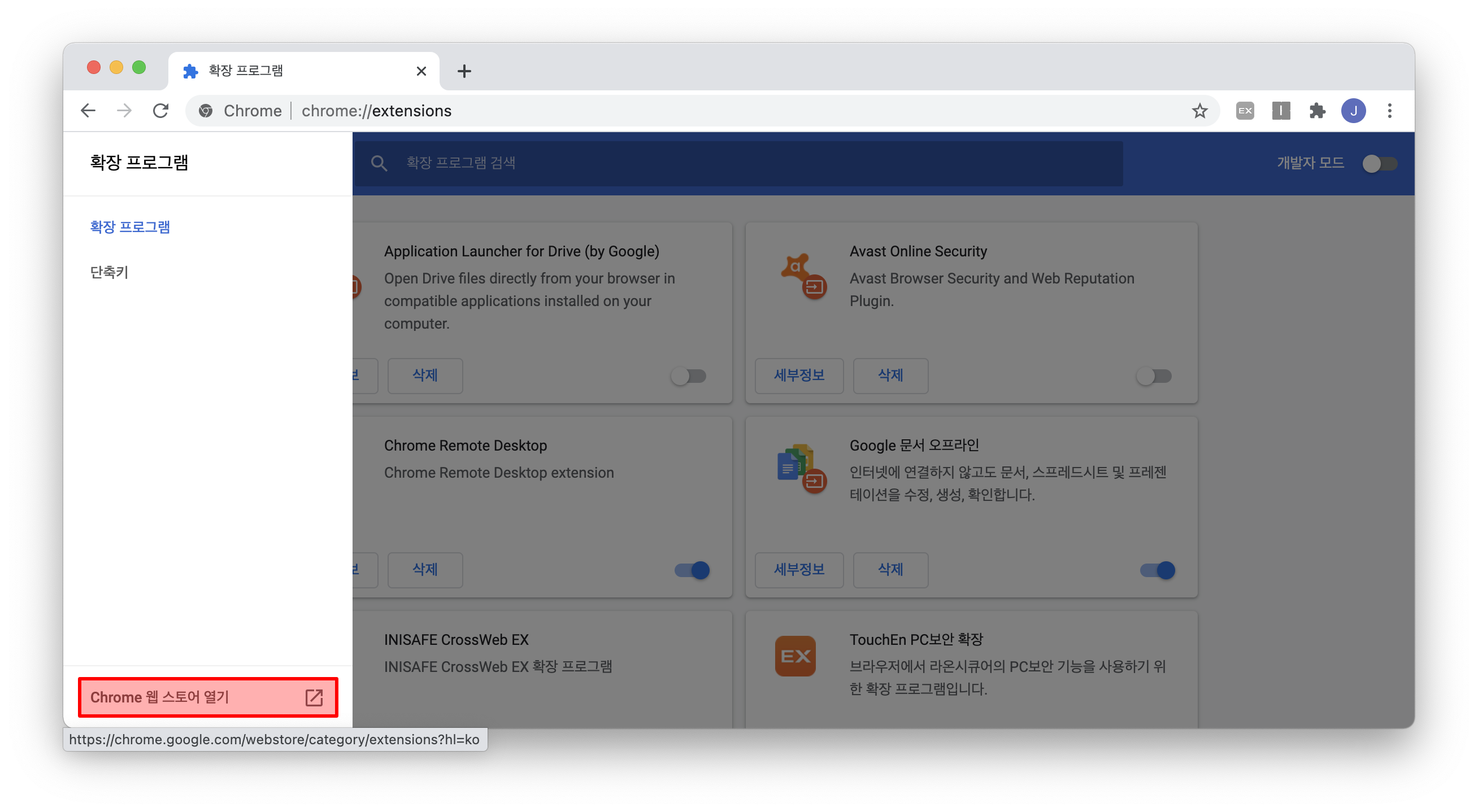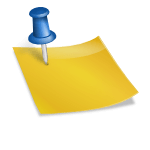Sometimes you might need to capture the entire web page. If you search, you can see several tools, but awesome screenshot is an extension program that you would like to recommend to people who mainly use chromium.Some parts of the recording can be used for a fee depending on the resolution, but if you need a general capture, you can use it as it is.
In fact, except for the full-page capture, the rest can be done with general capture, so it’s a function that I don’t use often.

It is easy to use by running it directly on the page you want to capture. You can see some paid functions in the image editing section. However, there are no restrictions on pure capture.
It’s an extension that I always download because I need it sometimes.https://chrome.google.com/webstore/detail/awesome-screenshot-and-sc/nlipoenfbbikpbjkfpfillcgkoblgpmj?hl=ko

Great Screenshot and Screen Recorder The perfect screen recorder, screen capture and screenshot tool to record screen.chrome.google.com
Great Screenshot and Screen Recorder The perfect screen recorder, screen capture and screenshot tool to record screen.chrome.google.com

Copyfish is an OCR extension program that you often use when you need to translate or copy while looking at web pages.
When you run a program to determine a range, you convert the image text within that range to plain text. Similarly, there are many different tools of this kind, but those who mainly use chromium can use them more conveniently.https://chrome.google.com/webstore/detail/copyfish-%F0%9F%90%9F-free-ocr-soft/eenjdnjldapjajjofmldgmkjaienebbj

Copyfish Copy, paste, and translate free OCR software images, videos, or text from PDF.chrome.google.com

Copyfish Copy, paste, and translate free OCR software images, videos, or text from PDF.chrome.google.com

Copyfish Copy, paste, and translate free OCR software images, videos, or text from PDF.chrome.google.com